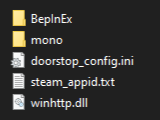Among Us The Other Roles
Original author : Eisbison
Discord: The Other Roles*Note this only works with others who have installed the mod also, aka your friends.*

This mod is not affiliated with Among Us or Innersloth LLC, and the content contained therein is not endorsed or otherwise sponsored by Innersloth LLC. Portions of the materials contained herein are property of Innersloth LLC. © Innersloth LLC.


The Other Roles
The The Other Roles, is a mod for Among Us which adds many new roles, new Settings and new Custom Hats to the game. Even more roles are coming soon.
The Role Assignment sections explains how the roles are being distributed among the players.
Releases
| Among Us - Version | Mod Version | Link |
|---|---|---|
| 2022.3.29 | v4.1.1 | Download |
| 2022.3.29 | v4.1.0 | Download |
| 2022.3.29s | v4.0.0 | Download |
| 2022.3.29s | v3.4.5 | Download |
| 2022.2.23s | v3.4.4 | Download |
| 2021.12.15s | v3.4.3 | Download |
| 2021.12.15s | v3.4.2 | Download |
| 2021.12.15s | v3.4.1 | Download |
| 2021.12.15s | v3.4.0 | Download |
| 2021.12.15s | v3.3.3 | Download |
| 2021.12.15s | v3.3.2 | Download |
| 2021.12.14s | v3.3.1 | Download |
| 2021.12.14s | v3.3.0 | Download |
| 2021.11.9.5s | v3.2.4 | Download |
| 2021.11.9.5s | v3.2.3 | Download |
| 2021.11.9.5s | v3.2.2 | Download |
| 2021.11.9.5s | v3.2.1 | Download |
| 2021.11.9.5s | v3.2.0 | Download |
| 2021.11.9.5s | v3.1.2 | Download |
| 2021.11.9.5s | v3.1.1 | Download |
| 2021.11.9.5s | v3.1.0 | Download |
| 2021.11.9.5s | v3.0.0 | Download |
| 2021.6.30s | v2.9.2 | Download |
| 2021.6.30s | v2.9.1 | Download |
| 2021.6.30s | v2.9.0 | Download |
| 2021.6.30s | v2.8.1 | Download |
| 2021.6.30s | v2.8.0 | Download |
| 2021.6.30s | v2.7.3 | Download |
| 2021.6.15s | v2.7.1 | Download |
| 2021.6.15s | v2.7.0 | Download |
| 2021.5.25.2s | v2.6.7 | Download |
| 2021.5.10s | v2.6.6 | Download |
| 2021.5.10s | v2.6.5 | Download |
| 2021.5.10s | v2.6.4 | Download |
| 2021.5.10s | v2.6.3 | Download |
| 2021.5.10s | v2.6.2 | Download |
| 2021.4.14s | v2.6.1 | Download |
| 2021.4.14s | v2.6.0 | Download |
| 2021.4.14s | v2.5.1 | Download |
| 2021.4.14s | v2.5.0 | Download |
| 2021.4.14s | v2.4.0 | Download |
| 2021.4.14s | v2.3.0 | Download |
| 2021.4.14s | v2.2.2 | Download |
| 2021.4.12s | v2.2.1 | Download |
| 2021.4.12s | v2.2.0 | Download |
| 2021.3.31.3s | v2.1.0 | Download |
| 2021.3.31.3s | v2.0.1 beta | Download |
| 2021.3.31.3s | v2.0.0 beta | Download |
| 2021.3.5s | v1.8.2 | Download |
| 2021.3.5s | v1.8.1 | Download |
| 2021.3.5s | v1.8 | Download |
| 2021.3.5s | v1.7 | Download |
| 2021.3.5s | v1.6 | Download |
| 2021.3.5s | v1.5 | Download |
| 2021.3.5s | v1.4 | Download |
| 2021.3.5s | v1.3 | Download |
| 2020.12.19s | v1.1 | Download |
| 2020.12.19s | v1.0 | Download |
Changelog
Click to show the ChangelogInstallation
Windows Auto Installation/Updating Using The AmongUsModUpdater
This tool was made by Narua and Jolle. It automatically installs/updates the TheOtherRoles mod to the newest version, runs the game and syncs your game options automatically.
- Simply get the newest release of the AmongUsModUpdater
- Unzip the folder and run the setup.exe
If you have problems with the AmongUsModUpdater, make sure to contact us.
Windows Manual Installation
- Download and unzip the newest release
- Find the folder of your game, for Steam players you can right click in Steam, on the game, a menu will appear proposing you to go to the folders.
- Make a copy of your game, it's not obligatory but advised, put it where you want.
- Drag or extract the files from the zip into your game, at the .exe level.
- Run the game (the first launch might take a while)
Not working? You might want to install the dependency vc_redist
Linux Manual
- Install Among Us via Steam
- Download newest release and extract it to ~/.steam/steam/steamapps/common/Among Us
- Enable winhttp.dll via the proton winecfg (https://docs.bepinex.dev/articles/advanced/steam_interop.html#open-winecfg-for-the-target-game)
- Launch the game via Steam
Custom Hats
Create and submit new hat designs
We're awaiting your creative hat designs and we'll integrate all the good ones in our mod. Here are a few instructions, on how to create a custom hat:
- Creation:A hat consists of up to three textures. The aspect ratio of the textures has to be 4:5, we recommend 300px:375px:
- Main texture (required):
- This is the main texture of your hat. It will usually be rendered in front of the player, if you set the behind parameter it will be rendered behind the player.
- The name of the texture needs to follow the pattern hatname.png, but you can also set some additional parameters in the file name by adding _parametername to the file name (before the .png).
- Parameter bounce: This parameter determines whether the hat will bounce while you're walking or not.
- Parameter adaptive: If this parameter is set, the Among Us coloring shader will be applied (the shader that replaces some colors with the colors that your character is wearing in the game). The color red (#ff0000) will be replaced with the primary color of your player and the color blue (#0000ff) with the secondary color. Also other colors will be affected and changed, you can have a look at the texture of the Crewmate Hat to see how this feature should be used.
- Parameter behind: If this parameter is set, the main texture will be rendered behind the player.
- Flipped texture (optional):
- This texture will be rendered instead of the Main texture, when facing the left.
- The name of the texture needs to follow the pattern hatname_flip.png.
- Back texture (optional):
- This texture will be rendered behind the player.
- The name of the texture needs to follow the pattern hatname_back.png.
- Flipped Back texture (optional):
- This texture will be rendered instead of the Back texture, when facing the left.
- The name of the texture needs to follow the pattern hatname_back_flip.png.
- Climb texture (optional):
- This texture will be rendered in front of the player, when they're climbing.
- The name of the texture needs to follow the pattern hatname_climb.png.
- Main texture (required):
- Testing: You can test your hat design by putting all the files in the \TheOtherHats\Test subfolder of your mod folder. Then whenever you start a Freeplay game, you and all the dummies will be wearing the new hat. You don't need to restart Among Us if you change the hat files, just exit and reenter the Freeplay mode.
- Submission: If you got a hat design, you can submit it on our Discord server. We'll look at all the hats and add all the good ones to the game.
Colors

Roles
Role Assignment
We are still improving the role assignment system. It's not that intuitive right now, but it's more flexible than the older one if you're using it right.
First you need to choose how many special roles of each kind (Impostor/Neutral/Crewmate) you want in the game. The count you set will only be reached, if there are enough Crewmates/Impostors in the game and if enough roles are set to be in the game (i.e. they are set to > 0%). The roles are then being distributed as follows:
- First all roles that are set to 100% are being assigned to arbitrary players.
- After that each role that has 10%-90% selected adds 1-9 tickets to a ticket pool (there exists a ticket pool for Crewmates, Neutrals and Impostors). Then the roles will be selected randomly from the pools as long it's possible (until the selected number is reached, until there are no more Crewmates/Impostors or until there are no more tickets). If a role is selected from the pool, obviously all the tickets of that role are being removed.
- The Mafia, Lovers and Mini are being selected independently (without using the ticket system) according to the spawn chance you selected. After that the Crewmate, Neutral and Impostor roles are selected and assigned in a random order.
Example:
Settings: 2 special Crewmate roles, Snitch: 100%, Hacker: 10%, Tracker: 30%
Result: Snitch is assigned, then one role out of the pool [Hacker, Tracker, Tracker, Tracker] is being selected
Note: Changing the settings to Hacker: 20%, Tracker: 60% would statistically result in the same outcome .
Source code
It's bad I know, this is a side project and my second week of modding. So there are no best practices around here. You can use parts of the code but don't copy paste the whole thing. Make sure you give credits to the other developers, because some parts of the code are based on theirs.
Bugs, suggestions and requests
If you found any bugs, have an idea for a new role or any other request, join our Discord server.
Copyedit
Thanks for fixing our typos jacktose

This mod is not affiliated with Among Us or Innersloth LLC, and the content contained therein is not endorsed or otherwise sponsored by Innersloth LLC. Portions of the materials contained herein are property of Innersloth LLC. © Innersloth LLC.
To other mod devs: for usage of our code, please read and respect the license


The Other Roles
The The Other Roles is a mod for Among Us which adds many new roles, new Settings and new Custom Hats to the game. Even more roles are coming soon.Releases
InstallationWindows Installation Steam
- Download the newest release
- Find the folder of your game. You can right click on the game in your library, a menu will appear, click on properties, local data, browse
- Go back one folder to common and make a copy of your Among Us game folder and paste it somewhere on the same drive.
- Now unzip and drag or extract the files from the .zip into your Among Us game folder that you just copied, at the .exe level (just into the folder).
- Run the game by starting the .exe from this folder (the first launch might take a while).
Windows Installation Epic
- Download the newest release
- Find the folder of your game. Should be stored in "Epic/AmongUs" (wherever you installed Epic on your PC)
- Now unzip and drag or extract the files from the .zip into the original Epic Among Us game folder.
- Run the game by starting the game in your Epic Games launcher (the first launch might take a while).
Linux Installation
- Install Among Us via Steam
- Download newest release and extract it to ~/.steam/steam/steamapps/common/Among Us
- Enable winhttp.dll via the proton winecfg (https://docs.bepinex.dev/articles/advanced/proton_wine.html)
- Launch the game via Steam
The Other Roles Custom Servers
A custom server is not necessary and official servers are working just fine with the mod, but in case you want to set up and host your own server, here's a guide for you to follow.Setup the Server:
- Get the Impostor release (https://github.com/Impostor/Impostor)
- Follow the steps (using the server release you just downloaded) on the official Impostor-Documentation (https://github.com/Impostor/Impostor/wiki/Running-the-server)
- Make sure to set the following values to false in the config.json file:
'Enabled': false,
'BanIpFromGame': false
}
- Make sure to forward the right ports on the hosting machine.
- Run the server and setup the client. Setting up Server as Docker Container: If you want to run the server as a docker container you'll need to use the image aeonlucid/impostor:nightly
Example to docker run command: docker run -p 22023:22023/udp --env IMPOSTOR_AntiCheatEnabled=false --env IMPOSTOR_AntiCheatBanIpFromGame=false aeonlucid/impostor:nightly
Or use to run it in the background docker run -d -p 22023:22023/udp --env IMPOSTOR_AntiCheatEnabled=false --env IMPOSTOR_AntiCheatBanIpFromGame=false aeonlucid/impostor:nightly
If you have any problems regarding custom servers, please contact https://github.com/Impostor/Impostor or https://discord.gg/ThJUGAsz
Credits & Resources
Team: Mallöris K3ndo Bavari GendeloFormer Team Members: Eisbison (GOAT) Thunderstorm584 EndOfFile
Additional Devs: EnoPM twix NesTT
Github Contributors: Alex2911 amsyarasyiq MaximeGillot Psynomit probablyadnf JustASysAdmin
Discord Moderators: Draco Cordraconis Streamblox (formerly) Thanks to all our discord helpers!
Thanks to miniduikboot & GD for hosting modded servers (and so much more)
OxygenFilter - For all the versions between v2.3.0 and v2.6.1, we were using the OxygenFilter for automatic deobfuscation
Reactor - The framework used for all versions before v2.0.0
BepInEx - Used to hook to game functions
Essentials - Custom game options by DorCoMaNdO:
- Before v1.6: We used the default Essentials release
- v1.6-v1.8: We slightly changed the default Essentials release. The changes can be found on this branch of our fork.
- v2.0.0 and later: We're no longer using Reactor anymore we are using our own implementation inspired by the one from DorCoMaNdO
Among-Us-Love-Couple-Mod - Idea for the Lovers modifier came from Woodi-dev
Jester - Idea for the Jester role came from Maartii
ExtraRolesAmongUs - Idea for the Engineer and Medic role came from NotHunter101. Also some code snippets from their implementation were used.
Among-Us-Sheriff-Mod - Idea for the Sheriff role came from Woodi-dev
TooManyRolesMods - Idea for the Detective and Time Master roles came from Hardel-DW. Also some code snippets from their implementation were used.
TownOfUs - Idea for the Swapper, Shifter, Arsonist and a similar Mayor role came from Slushiegoose
Ottomated - Idea for the Morphling, Snitch and Camouflager role came from Ottomated
Crowded-Mod - Our implementation for 10+ player lobbies were inspired by the one from the Crowded Mod Team
Goose-Goose-Duck - Idea for the Vulture role came from Slushiegoose
TheEpicRoles - Idea for the first kill shield (partly) and the tabbed option menu (fully + some code), by LaicosVK DasMonschta Nova
Ninja, Thief, Lawyer / Pursuer, Deputy, Portalmaker, Guesser Modifier - Idea: K3ndo ; Developed by Gendelo & Mallöris
ugackMiner53 - Idea and core code for the Prop Hunt game mode
Settings
The mod adds a few new settings to Among Us (in addition to the role settings):- Any Player Can Stop The Start: If turned off, only the host can stop the game start. If on, all players can do it. Non-hosts stopping the start will send a chat message indicating who stopped it.
- Number of Crewmates: The number of Crewmate roles can be set inside a lobby.
- Fill Crewmate Roles (Ignores Min/Max): Everyone will get a role, even if the settings say there would be plain Crewmates (needs enough roles over 0%).
- Number of Neutrals: The number of Neutral roles can be set inside a lobby.
- Number of Impostors: The number of Impostor roles can be set inside a lobby.
- Number of Modifiers: The number of Modifiers can be set inside a lobby.
- Map: The map can be changed inside a lobby.
- Maximum Number Of Meetings: You can set the maximum number of meetings that can be called in total (Every player still has personal maximum of buttons, but if the maximum number of meetings is reached you can't use your meetings even if you have some left. Impostor and Jackal meetings also count).
- Allow Skips On Emergency Meetings: If set to false, there will not be a skip button in emergency meetings. If a player does not vote, they'll vote themself.
- Hide Player Names: Hides the names of all players that have role which is unknown to you. Team Lovers/Impostors/Jackal still see the names of their teammates. Impostors can also see the name of the Spy and everyone can still see the age of the mini.
- Allow Parallel MedBay Scans: Allows players to perform their MedBay scans at the same time.
- Shield Last Game First Kill The first killed player of the previous round will be shielded for all players visible until the first meeting.
- Finish Tasks Before Haunting Or Zooming Out The zoom out function as well as haunting will be hidden for the player until all their tasks are finished
- Admin Table Shows Dead Bodies
- Cams Switch To Night Vision If Lights Are Off No colors and cosmetics can be seen on the cameras when the lights are off. Mini can be spotted!
- Impostor Vision Ignores Night Vision Cams
- Play On A Random Map If enabled it allows you to set percentages for each current map, except ehT dlekS.
- Ghosts Can See Roles.
- Ghosts Can See Votes.
- Ghosts Can Additionally See Modifier.
- Ghosts See Tasks And Other Info Other Info: Things like who is cursed, cuffed etc. but also the medic shield, flashes, engineer fix etc.
- The map is accessable during a meeting and will show your last location when a body gets reported/meeting gets called.
- When you're a ghost and done with tasks, you'll get a zoom out/overview function.
- Task Counts: You are now able to select more tasks.
- Role Summary: When a game ends there will be a list of all players, their roles, their task progression and how many player a killer killed.
- Darker/Lighter: Displays color type of each player in meetings.
- Show The Settings In-Game You can use the button located under the map button or the F1-key to open or close the display of the lobby settings
Task Count Limits per map
You can configure:- Up to 4 common tasks
- Up to 23 short tasks
- Up to 15 long tasks