NOTE
This is the first release, So the mod may have some bugs. Please report them on
Github or Discord
Video Guide
VIDEOInstallation Guide
1: Open Steam and locate Among Us in your library.2: Right-click the game and select properties.
3: Click Local Files and then Browse.
4: Download the mod.
5: Extract everything into your Among Us directory, replacing anything that needs to be replaced.
6: Open up the Bepinex Folder, Open the Config Folder, and then Open "Syyreth.plugins.ModsAmongUs".
7: Enter the information of your Custom Server.
8: Save the file and close out of it.
9: Open up Among Us.
10: First installation will take a small while, but after that, it should load up as normal.
Image