To install a mod that does not need BepinEx, players will need to follow these steps:
- Download the Mod from Resources section. Make sure the version matches the version of Among Us installed on the PC. Update the game if needed.
- Find the Among Us root directory folder. The file path is usually Steamlibrary > steamapps > common > Among Us.
- Make a copy and name the new folder Steamlibrary > steamapps > common > Among Us (mod name) or just take the original folder.
- Find the downloaded zipped folder for the mod and select Extract All.
- Select the Among Us (mod name) folder as the extraction location and complete the extraction.
- Open the Among Us (mod name) folder and launch the game by clicking Among Us.exe
But, can I get banned for playing on public Servers?
At the current state of the game there is no perma ban system for the game. The mod is designed in a way, that it does not send prohibited server requests. You are also able to join your own custom server to be safe (Impostor)